Shift sign-up#
Shifts are booked using the Ask-JGI shifts 2025/26 List. Use the Book a Shift view to see the available shifts. You can sign up for a shift by clicking on the relevant date and adding your name to the Shift field.
Note
You will need to be signed in to Ask-JGI SharePoint to access the above list. There is a link to the list in the Ask-JGI Teams channel.
How to sign up for a shift#
Open shift blocks are pre-entered in the Ask-JGI shifts 2025/26 List.
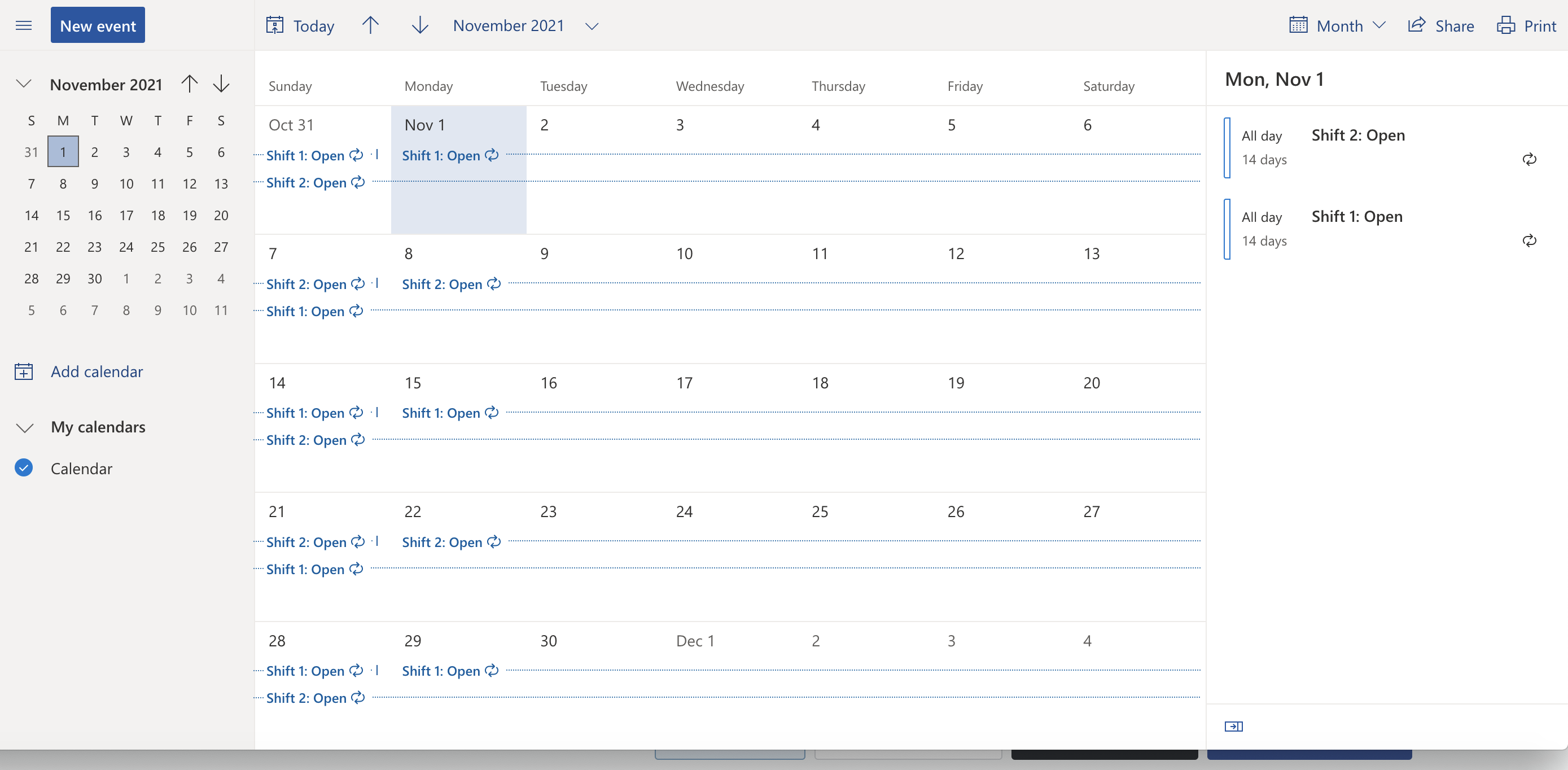
Click the block that you want to book and select your name from the drop down.
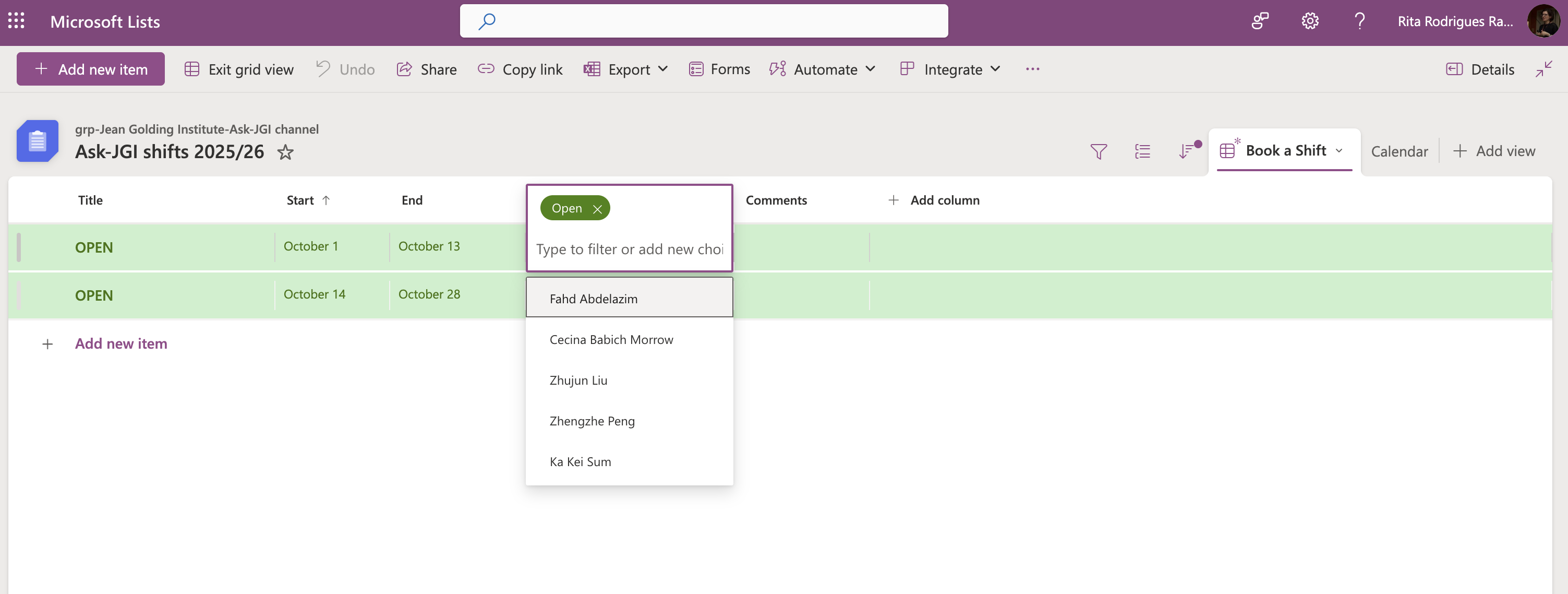
The shift block will appear as Busy in the List. The Ask-JGI team lead will then update the Ask-JGI calendar and send you a calendar invite to confirm your shift.
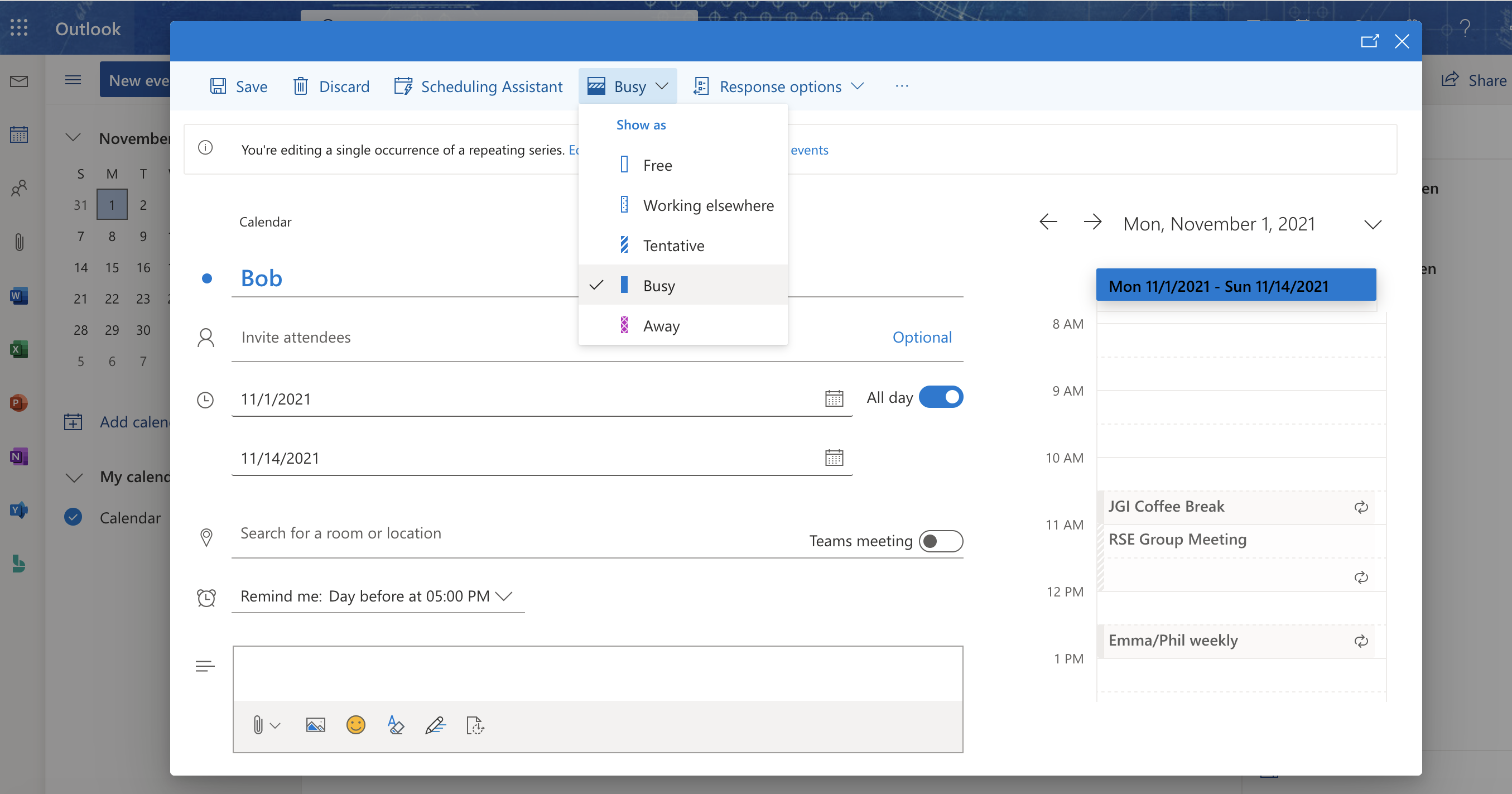
Cancelling a shift#
If you need to cancel a shift that you have signed up for, please try to give as much notice as possible. You can cancel your shift by going back to the Ask-JGI shifts 2025/26 List and removing your name from the Shift field.
Tip
If you are unable to find someone to cover your shift, please contact the Ask-JGI lead as soon as possible.
